
We’ve all heard it: “Today, your phone has a zillion times more processing power than giant computers that filled an entire room in days past!” Rather than review bits and bytes, let’s look at CHM’s 1401 computer from the point of view of what it can do, and its long-lasting impact on the development of business computing.

IBM 1401 Promotional Photo
At its introduction in 1959, the 1401 was not the largest computer on the block; for IBM, that would have been the massive 7090 scientific mainframe, introduced a year earlier, followed by the even-larger STRETCH supercomputer in 1961. But the 1401 would have been the cheapest, priced to appeal to ordinary businesses that simply wanted to run their finance and accounting systems more efficiently, and in particular, to replace single-purpose electromechanical machines that used levers, knobs and plugboards to program their operations.
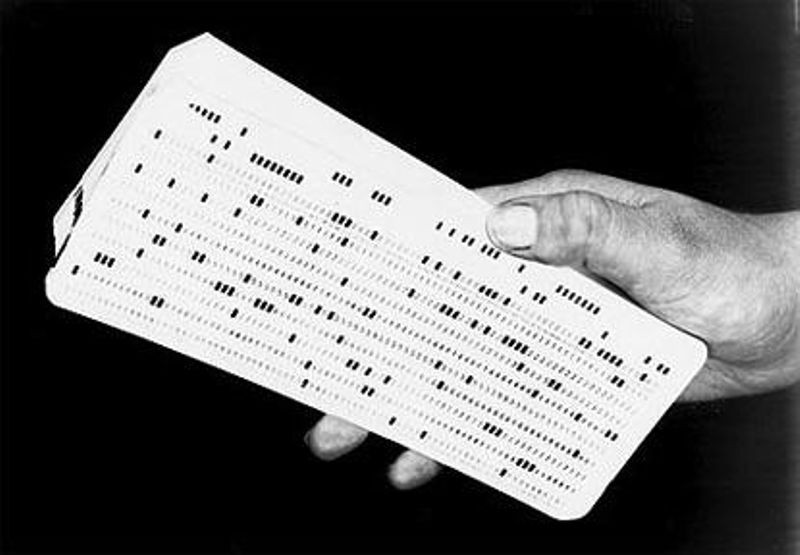
IBM’s 80-column punched cards
By the time the 1401 was introduced, electromechanical systems based on punched cards were widely used to manage business operations. These large and unwieldy machines — sorters, collators, punched card calculators and tabulators – each had unique functions and were used together to solve large-scale business problems. For example, inventory management, general ledger or payroll were all performed by passing punched cards through predetermined sequences of operations on different machines, with operators to carry boxes of cards from one operation (and machine) to the next.
Although the punched card methodology was clearly superior to paper, pencils and ledger books, it was still very labor-intensive. A task as routine as producing a monthly sales report, for example, might involve the following machines and steps:
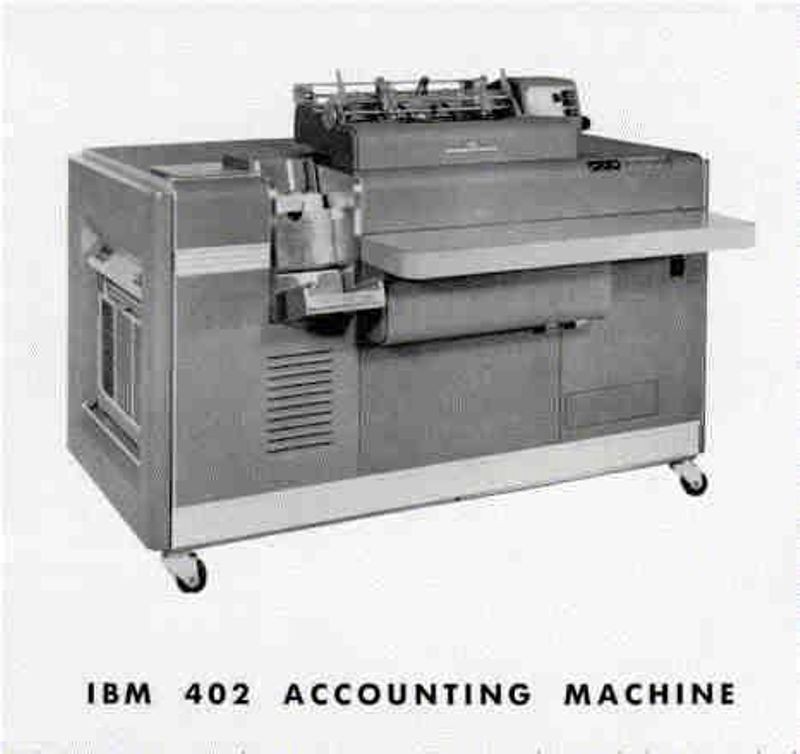
The IBM 402 – punched card tabulating machine
To run the job at the end of the month, operators in the Tab Room (the place where the tabulating machines were) would perform a series of steps with these decks, which could run to many thousands of cards.

IBM Plugboard
For each one of these steps, an operator has to supervise the machine, load cards into the input hopper, remove cards from the output hopper and fix jams. Each pass introduced new perils; as tab Veteran W. Van Snyder said:
So when IBM brought out the 1401, designed specifically to fit the existing punched card environment, they could offer several radical improvements, all of which cut labor costs (this is in the post-war boom years, when labor costs were getting to be a big deal):
And of course with all this, the 1401 had to be inexpensive enough to displace the punched card machines that were all so deeply entrenched. CHM’s 1401 Demo Lab actually contains two independent machines. Both machines started out under lease from IBM to insurance companies, and both escaped the crusher by being sold second-hand into home businesses. One was acquired from a small business in Germany in 2004, the other retrieved from its owner in Connecticut in 2008, who had remarkably kept the machine in operation running a billing application until as recently as 1995. Let’s look at what’s inside.
Just about every recent electronic computer has a similar block diagram if you stand far enough back: There are only three major sections:

Here’s one of the CHM 1401’s pictured in an earlier configuration during restoration:

The 1401 Restoration Lab
Of course any computer’s I/O devices are critical, as that’s where programs and data go in, and answers come out. While many I/O devices were added during the 1401 family’s lifetime, the machine started out with only three:
The 1401 doesn’t have a keyboard or display, so how would all that important business data get into the computer in the first place? The 1401 could read the data from punched cards, but where did they come from? For that, there’s another machine in the CHM lab, called a keypunch, where data entry operators could type in the data, one card at a time. The keypunch operates as a typewriter, punching everything the operator types into the body of the card as patterns of holes. Some keypunches also printed the typed characters along the top edge of the card, but many operators became adept at reading the patterns of holes directly.

Keypunch demonstration in the CHM 1401 Demo Lab
Keypunches were a mainstay of the data processing industry long before the 1401 came along, as operators would transcribe data to punched cards for existing card sorters and tabulating gear. CHM’s keypunch is an IBM Model 026, first sold in 1949.
For those of us interested in how computers work, the 1401 fits into a transitional phase in the development of modern computers. Many characteristics are still very familiar, but some are quite different because of the focus on the “unit record”1 one-punched-card-at-a-time paradigm. As shown above, the machine’s internal architecture lines up well with modern conventional computers, instructions and data in the same memory bank, and an arithmetic unit for doing calculations. In fact, the internal data path for the machine is on display on the 1401 operator’s panel.
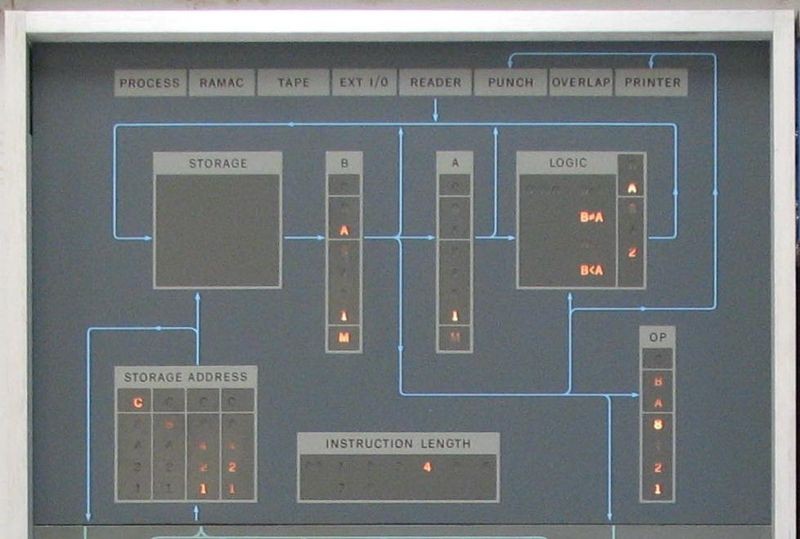
IBM 1401 Operator Control Panel
But compared to modern computing, the very small memory capacity and the initial lack of mass storage like disk drives (on which data could be accessed non-sequentially), the programming paradigm would look unfamiliar. Remember sorting? It’s easy to sort records if you can read all the data into memory, sort it and write it out, but not so easy when only a few records will fit in memory at one time.5 Not impossible, just different, and much more time-consuming.
The 1401 was certainly not the biggest computer on the block when it was introduced, but the focus on modest cost and compatibility with existing business processes made it a very successful machine. Thousands were sold, and by 1965, half of all computers in the world were of the 1401 family, spawning an entire generation of programmers who first learned computing on these machines. For the businesses that used these machines, the 1401 marked the end of rooms full of single-purpose business machines programmed with plugboards and mechanical controls, to be replaced by universal machines programmed via the powerful stored-program paradigm. The result was a revolution in efficiency and visibility into business operations that continues to the current day.
1 A “card deck” is a term-of-art for what an ordinary person would call a stack of punched cards.
2 The 1401 used decimal (not binary) addressing, so 16K really means 16,000, not 16,384. The unit of storage in a 1401 was eight bits, large enough to hold a single character plus parity and “wordmark” bits. The term “byte” wasn’t universally used until later.
3 That’s a full page every 6 seconds. Another popular kind of printer of the era, a Teletype machine, could barely print a single line of text in 6 seconds.
4 The amount of data that can fit on a tape depends on a lot of factors: see http://ibm-1401.info/TapeBlocking.html
5 Of course in this era of Big Data, programmers still struggle with data sets that are far too large to fit in one computer’s memory, but now use tools like Hadoop and MapReduce to distribute the work across many computers and disks.