
QuickTime, the pioneering mass-market digital video format for personal computers, was developed by Apple and released in 1991 on the Macintosh. As part of the MPEG-4 video standard, QuickTime technology can be found in every device today that plays digital video, from cell phones to 4K streaming TVs. On February 28, I hosted “Press Play: The Origins of QuickTime,” a CHM Live panel event featuring three of the early software developers on the QuickTime project: Bruce Leak, Peter Hoddie, and Doug Camplejohn.
CHM Live | Press Play: The Origins of QuickTime, February 28, 2018.
QuickTime was a key moment in the development of multimedia, an area of recent research activity at the Museum’s Software History Center. Apple’s Macintosh, the first widely used personal computer platform to feature a graphical user interface, became successful due to the advent of desktop publishing, which, when paired with a laser printer, allowed individual users, for the first time, to inexpensively produce graphically sophisticated print media from their own homes and small businesses. According to John Scull, the product marketer who created Apple’s desktop publishing strategy, multimedia—the combination of interactivity, text, audio, still images, and eventually video—represented the logical successor to desktop publishing as a killer app for the Macintosh. Desktop publishing had made sophisticated use of the Macintosh’s natural advantages over IBM PCs in graphics, and graphical software such as Microsoft PowerPoint debuted first on the Mac. But moving from still text and images that would be output to paper to time-based and interactive media was a big next step, one that John Scull would pursue after leaving Apple to become the CEO of Macromind, the developer of the animation authoring tool Director (a forerunner of Flash).
“Multimedia” in the late 1980s was still an amorphous category of loosely related graphics, animation, audio, and interactive technologies. Three key technologies combined to make the Macintosh the premier multimedia platform by the early 1990s. The first was Hypercard, the brainchild of Bill Atkinson, who had written the Macintosh’s QuickDraw graphics routines and the MacPaint application. Hypercard, a precursor to the World Wide Web, was an authoring tool for interactive content in the form of “stacks” of cards that could be navigated by creating hyperlinks between cards. Text and still graphics mixed easily on a card, and interactivity (and hyperlinks to other cards or stacks) could be achieved by placing buttons on a card that were programmable by a built-in scripting language, HyperTalk. Audio could also be played by pressing buttons or triggered programmatically by a script. Animation could be simulated, either by placing graphics on individual cards and flipping through them like a flip book, or by selecting and cutting out a graphic on a single card and moving it around using a script. Hypercard could achieve even more sophisticated functionality because it was extensible through plug-ins called XCMDS (external commands), some of which allowed Hypercard to work with color, animations made with external programs like Director, or even control a laserdisc player. The second important technology for multimedia was the CD-ROM. It stored 650 MB on a read-only optical disc, which was a huge amount relative to 800K or 1.4 MB of floppy disks at the time. This physical capacity was necessary to store the large files that videos would take up. The third crucial piece of technology was QuickTime, which enabled video to be digitized from an analog source, compressed so that it would fit on the relatively small hard disks of the late 1980s, and played back on any Macintosh computer with the QuickTime extension installed.
How radical was QuickTime? Prior to QuickTime, the most effective means of mixing video into an interactive computer presentation on a personal computer was with software controlling a laserdisc player, connected to the computer via an RS-232 serial cable, playing video on a television.

Peter Hoddie holding up laserdisc at “Press Play: The Origins of QuickTime” on February 28, 2018.
In fact, Apple released a number of such titles, including the Visual Almanac and the Encyclopedia of Multimedia (102651553, 102675565, 102647922), which used Hypercard stacks as the laserdisc controller. The Software History Center was recently able to resurrect such a system by connecting a Macintosh IIci to a Pioneer LD-V8000 laserdisc player in the collection (102662828).
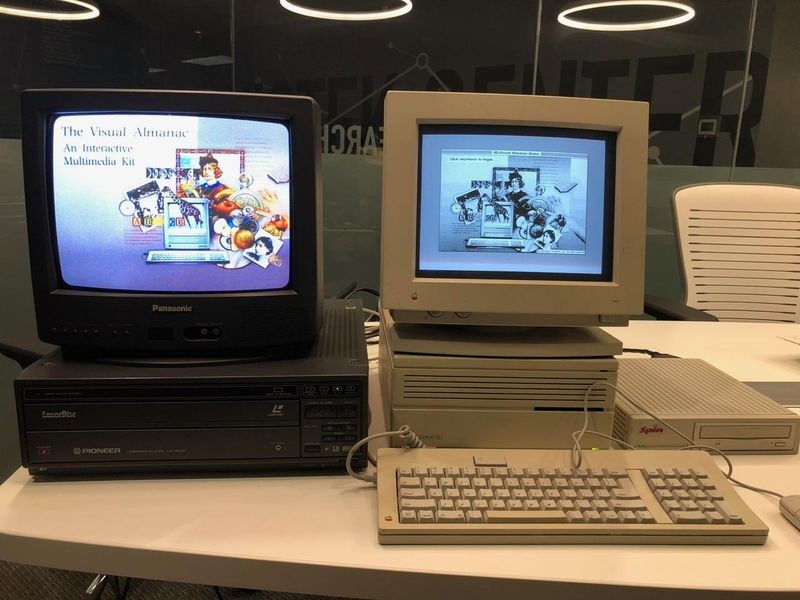
Visual Almanac software running on a Macintosh computer and Pioneer LaserDisc player. Restoration by the Software History Center at the Computer History Museum’s Shustek Center in Fremont.
Video of the late 1980s was almost exclusively available on analog sources, most commonly videotape, but laserdisc as well. In our setup, the Macintosh is controlling the playback of analog video on the separate laserdisc player, rather than playing digital video in the computer itself. As such, the experience of using a multimedia software title as the Visual Almanac cannot be emulated, but can only be resurrected by restoring the original configuration of hardware that it originally ran on. By putting video directly into the computer itself, QuickTime changed all that.
During our CHM Live talk, Bruce Leak, Peter Hoddie, and Doug Camplejohn explained how various strands of work within Apple converged to become QuickTime, beginning with Apple’s Advanced Technology Group (ATG). At the time, ATG was experimenting with animation and produced a 3-D video, wholly rendered on a Macintosh, called Pencil Test. The video, released in 1988, portrayed the adventures of a pencil tool in MacPaint that escapes the Mac’s screen to interact with real world objects. (If this sounds similar to the plots of early Pixar short films, it’s not a coincidence. Pixar’s Andrew Stanton (Toy Story, Finding Nemo, Wall-E) illustrated and helped write the film, and John Lasseter was an advisor.) Pencil Test was a key milestone in ATG research that would feed into QuickTime, as Bruce Leak, Jim Batson, Steve Perlman, and others, who would later work on QuickTime, all worked on the Pencil Test.1
Pencil Test, Apple Advanced Technology Group, 1988.
At Apple’s 1990 Worldwide Developer Conference, a marketing manager named Don Casey announced “QuickTime” as a new Apple multimedia platform, intending for third party developers to be heavily involved in contributing to the standard, which would include an architecture for control over external video playback hardware such as laserdiscs. Casey’s demonstration of digital video playback on the Mac likely used ATG prototypes, but what was to become QuickTime never used any code from the demo. Blindsided by Casey’s announcement, a group of systems software engineers split off from the effort to work on the next generation Macintosh OS release, System 7, to start a new project, code named “Warhol,” to bring Apple digital video technology from research lab to consumers in only a year. Taking over the QuickTime marketing name from Don Casey, this new project would be a software product developed wholly by Apple, without the third party contributions or support for hardware peripherals outlined in the Casey plan. Instead, QuickTime would be an extension to the Macintosh operating system, thus complementing and drawing upon the System 7 effort. This QuickTime “Warhol” team were led by Bruce Leak, who had previously worked on the Mac OS’s Color and 32-bit QuickDraw graphics toolkits. Peter Hoddie joined the team only a year and a half after coming to Apple straight out of college, after a brief stint working with printers and fonts. Similarly, soon after coming to Apple from college, Doug Camplejohn joined a marketing group focused on multimedia technologies, eventually becoming a Product Manager on QuickTime. The team was supplemented by researchers on loan from ATG, and software engineers from the sound and Hypercard teams.
The key to making QuickTime work was compression—uncompressed video would take up multiple gigabytes of disk space at a time when the average Mac hard disk held only 40 MB, so having an efficient compression/decompression algorithm, or codec, was crucial. The Apple Video codec, code named “Road Pizza,” as an irreverent reference to extremely compressed fauna on asphalt, had been developed at ATG and became a core component of QuickTime. A key innovation of Road Pizza was that it was able to record and compress video in real time. But a key challenge was keeping accurate time and synchronizing audio and video. Due to the slow processors of the time (Color Macintoshes had clock speeds from 16 up to 40 Mhz) if the CPU could not keep up, a video could either drop frames of video or audio. If audio frames are dropped, it becomes unintelligible; but it is OK to drop frames of video, as a viewer only notices stuttering. However, this creates a mismatch between the video and the audio, which must be synchronized in some other way than frame by frame. Another breakthrough was making video just another data type that could be cut and pasted between applications like text and graphics. As a developer toolkit, QuickTime provided standard application programming interfaces (APIs), including those for user interface elements like sliders for movie playback. These APIs hid the complexity of digital video synchronization from developers, allowing them to simply drop in video recording, editing and playback functionality into their applications.
An early version of “Warhol” was first seen outside Apple at a fall 1990 education conference, Educom, as part of News Navigator, a daily news magazine delivered to computer kiosks. Executive producer of News Navigator Greg Gretsch, who was in higher education marketing at Apple, was highly inspired by the Knowledge Navigator, a speculative film showing a professor speaking to and interacting with a virtual assistant on the screen of his computer— a vision statement of the future. Gretsch worked with Clate Sanders, a producer of interactive video and multimedia at the University of Georgia, who was experienced with Hypercard. Using video content from CNN Headline News, Sanders digitized the video into QuickTime, and embedded it into Hypercard using XCMDs, which provided the interactive text and still graphics portion of the software.
As the daily magazine for the duration of the Educom conference, News Navigator produced about 40 MB of new video and text content, making for a new issue of the magazine. The new issue had to be transferred over 10 Mbit Ethernet lines to dozens of desktop computer kiosks across multiple hotels. The result was a revelatory for its time. In mixing text, graphics, audio, and digital video in a single interface, News Navigator prefigured the type of content that would later be commonplace on websites like CNN.com. As a communications kiosk for conference attendees, it also included links to Microsoft Mail, allowing faculty and administrators to send e-mail back to their home institutions.
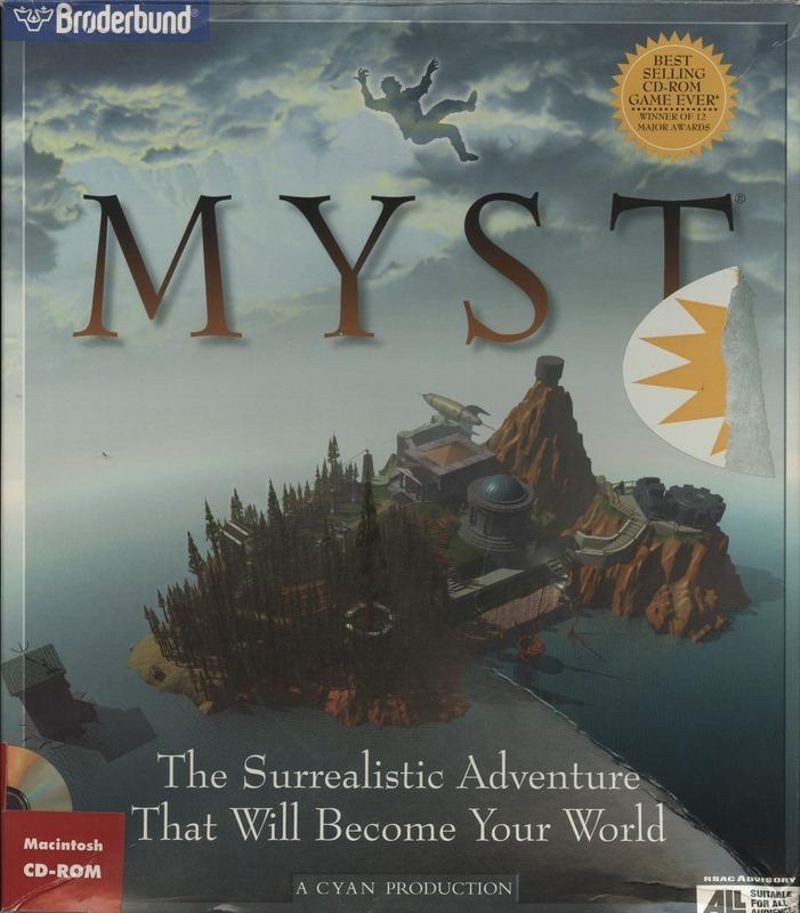
Myst. Collection of the Computer History Museum, 102675589.
After the release of QuickTime, with Hypercard and eventually CD-ROM drives shipping with every Mac, multimedia titles would proliferate. Encyclopedias and titles such as The Virtual Museum (102773641), which previously might have used the laserdisc player, could now be completely self-contained on a single CD-ROM. Children’s educational and “edutainment” software proved to be a popular genre. The format even spurred the creation of a new immersive type of first-person adventure game with Cyan’s Myst (102675589) in 1993, which was developed using a combination of Hypercard, Director, and QuickTime. Ultimately, Hypercard would be eclipsed by the far more flexible and open World Wide Web, and the types of content that could be found on CD-ROMs of the 1990s would eventually migrate to the web. But QuickTime would live on, in part due to Apple’s strategy of pushing QuickTime as a cross-platform multimedia solution and eventually into streaming.
Distributing QuickTime broadly was a departure for Apple. Prior to QuickTime and System 7, Apple system software was bundled with its hardware, or could be acquired for free at authorized Apple dealerships for use with its hardware. QuickTime was the first Apple system software product sold in a retail box (the QuickTime Starter Kit, for System 6), paving the way for System 7 to also be sold in boxes. But QuickTime was also available for free as a downloadable system extension on bulletin board services (BBSs). Apple wanted QuickTime to be widespread so that content authors could create, users could play content made with it, and developers could build apps relying on it, even allowing QuickTime to be included with third party software. Eventually, this strategy of broad adoption would extend beyond Apple’s proprietary Macintosh platform, leading to QuickTime for Windows, and later on, the QuickTime file format being incorporated into the ISO MPEG-4 video and audio standard, used in everything from movie streaming to the iTunes music store to video podcasts. QuickTime today has become part of the ubiquitous infrastructure of all digital video authoring and playback, allowing even consumers with an iPhone to make and post their movies to the internet.